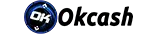• BASE • Ethereum • BSC • Solana • Polygon • Arbitrum • Avalanche • Optimism • Fantom
Okcash • OK [Multi-chain]
OK is a multichain cryptocurrency combining innovation, sustainability & decentralization. Launched 2014, operates on 9+ chains (BASE, ETH, BSC, SOL+). Features include DAO governance, AI frameworks (OKai), sustainable staking until 2048, and Web3 gaming. Community-driven, no ICO/premine.
Supported Chains
- Best
- web3
- wallets
Self-Custody Mastery: The Best Web3 Wallets for Securing Your Okcash & Multi-Chain Assets

Self-Custody Mastery: The Best Web3 Wallets for Securing Your Okcash & Multi-Chain Assets
Taking control of your cryptocurrency through self-custody is one of the most empowering steps you can take in your crypto journey. The familiar crypto saying “not your keys, not your coins” highlights a fundamental truth: only when you control your private keys do you truly own your digital assets. For Okcash holders, choosing the right self-custody wallet is particularly important given OK’s multi-chain capabilities. With Okcash available across multiple blockchains, you need wallet solutions that provide both security and flexibility. This guide will walk you through four leading Web3 wallets that support Okcash and other cryptocurrencies, helping you make an informed decision about which solution best meets your needs.Why Self-Custody Matters
Before diving into specific wallets, let’s understand why self-custody is so important:- Full ownership: You have complete control over your assets
- Protection from exchange hacks or failures: Your funds aren’t at risk if a centralized platform becomes compromised
- Privacy: Only you know exactly what assets you hold and how much
- Freedom from restrictions: No waiting periods, arbitrary limits, or account freezes
- Cross-chain access: Direct interaction with multiple blockchains and DApps
MetaMask: The Gateway to Web3
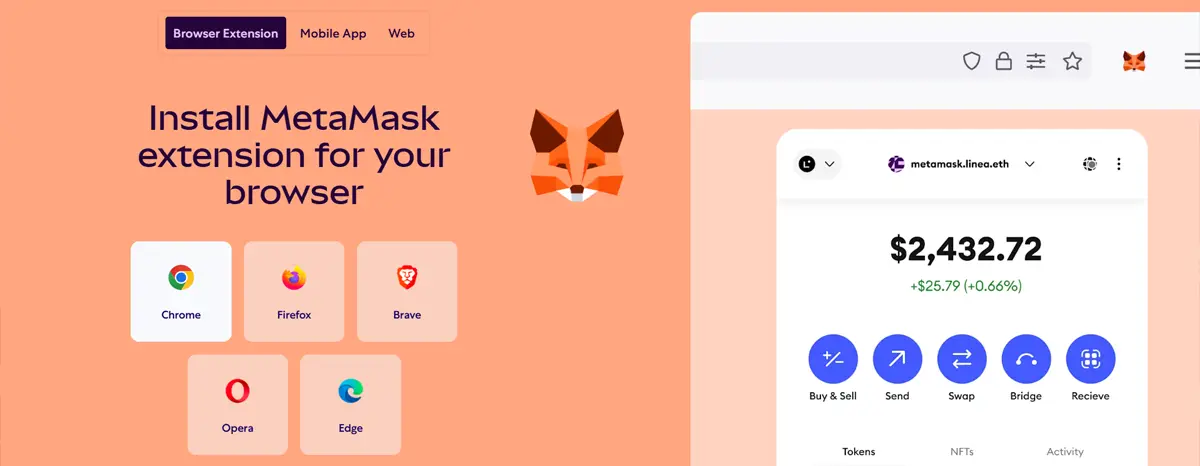 MetaMask is one of the most popular and widely-used Web3 wallets, serving as the primary gateway to Ethereum and EVM-compatible blockchains. Originally built for Ethereum, it now supports multiple networks where Okcash is available.
MetaMask is one of the most popular and widely-used Web3 wallets, serving as the primary gateway to Ethereum and EVM-compatible blockchains. Originally built for Ethereum, it now supports multiple networks where Okcash is available.
Key Features
- Browser Extension & Mobile App: Available for Chrome, Firefox, Brave, Edge, and iOS/Android devices
- Multi-Chain Support: Works with Ethereum, Binance Smart Chain, Polygon, and other EVM-compatible chains
- Built-in Swap Functionality: Exchange tokens directly within the wallet interface
- Extensive DApp Browser: Connect to thousands of decentralized applications
- Hardware Wallet Integration: Connect your Ledger or Trezor for added security
Setting Up MetaMask for Okcash
Install MetaMask: Visit metamask.io or download from your device’s app store- Create a New Wallet:
- Click “Create a Wallet”
- Set a strong password
- Write down your seed phrase (12 words) on paper and store it securely
- Never share this phrase with anyone or store it digitally
- Add Okcash to MetaMask:
- For Ethereum-based OK:
- Click “Add Token” → “Custom Token”
- Enter the Okcash contract address: 0x[OK_ETH_CONTRACT_ADDRESS]
- The token symbol “OK” and decimals should auto-fill
- Click “Next” and “Add Tokens”
- For BSC-based OK:
- First switch networks by clicking the network dropdown at the top
- Select “Add Network” and add Binance Smart Chain
- Then follow the same token-adding process using the BSC contract address
- For Ethereum-based OK:
Best For
MetaMask is ideal for users who frequently interact with DApps, especially on Ethereum and EVM-compatible chains. Its browser extension makes it particularly useful for desktop users who want seamless Web3 integration.Trust Wallet: Mobile-First Multi-Chain Solution
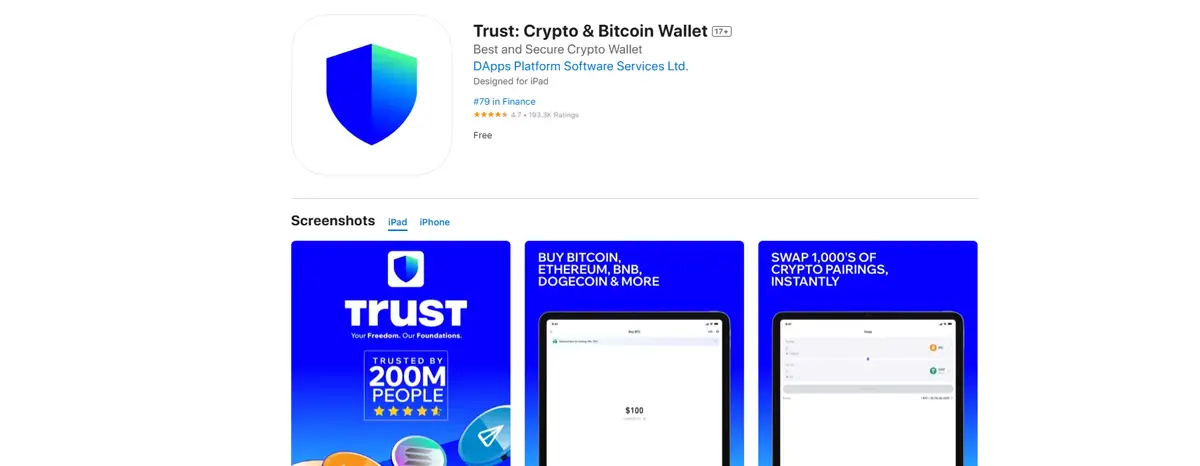 Trust Wallet is a comprehensive mobile cryptocurrency wallet that supports an impressive array of blockchains and tokens. Acquired by Binance in 2018, Trust Wallet has maintained its independence while expanding its capabilities to become one of the most versatile mobile wallets available.
Trust Wallet is a comprehensive mobile cryptocurrency wallet that supports an impressive array of blockchains and tokens. Acquired by Binance in 2018, Trust Wallet has maintained its independence while expanding its capabilities to become one of the most versatile mobile wallets available.
Key Features
- Extensive Blockchain Support: Works with 65+ blockchains including Ethereum, BSC, Solana, and many more
- Built-in DApp Browser: Access Web3 applications directly from your mobile device
- Staking Capabilities: Stake various cryptocurrencies directly from the wallet
- DEX Integration: Swap tokens easily within the app
- NFT Support: View and manage your NFT collections
- Fiat On-ramp: Buy crypto using credit/debit cards
Setting Up Trust Wallet for Okcash
Install Trust Wallet: Download from the App Store or Google Play- Create a New Wallet:
- Open the app and select “Create a new wallet”
- Accept the Terms of Service
- Write down your recovery phrase (12 words) and verify it
- Set up biometric authentication for additional security
- Add Okcash to Trust Wallet:
- Tap the icon in the upper right corner of the main screen
- Search for “Okcash” or “OK”
- If not found, you can add it manually:
- Tap the same icon and scroll to the bottom
- Switch on “Add Custom Token”
- Select the network (Ethereum, Smart Chain, etc.)
- Enter the contract address for that specific blockchain
- Enter “OK” for symbol and “18” for decimals
- Tap “Save”
Best For
Trust Wallet is perfect for mobile-first users who want to manage multiple cryptocurrencies across different blockchains with a single app. Its intuitive interface makes it accessible for beginners while offering enough features to satisfy experienced users.Coinbase Wallet: User-Friendly Security
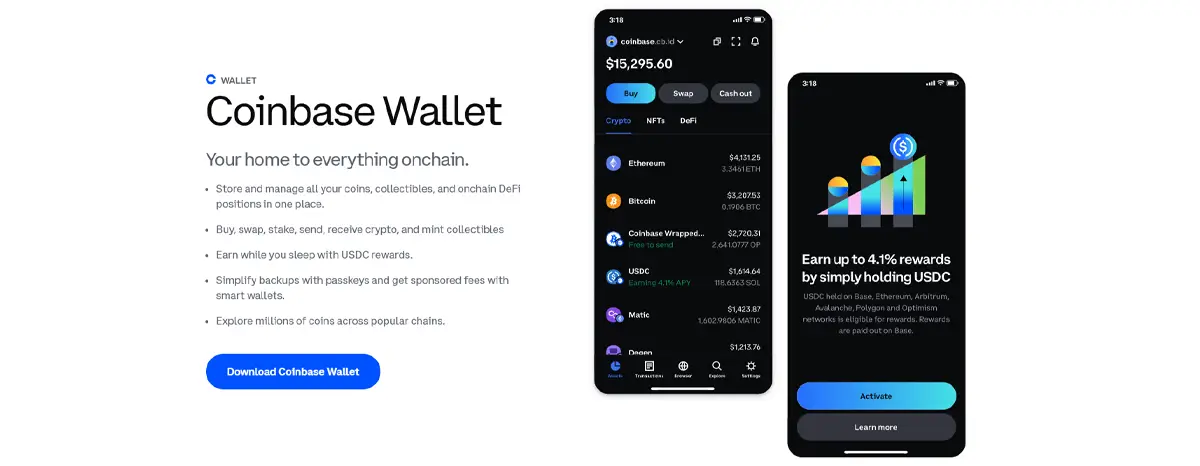 Coinbase Wallet is a self-custody wallet developed by Coinbase but completely separate from the Coinbase exchange. This distinction is important—while the exchange is custodial, Coinbase Wallet gives you full control of your private keys.
Coinbase Wallet is a self-custody wallet developed by Coinbase but completely separate from the Coinbase exchange. This distinction is important—while the exchange is custodial, Coinbase Wallet gives you full control of your private keys.
Key Features
- User-Friendly Interface: Designed with simplicity in mind
- Multi-Chain Support: Compatible with Ethereum, Solana, and more
- Cloud Backup Options: Optional encrypted backups for recovery phrases
- WalletLink Technology: Easily connect to desktop DApps from your mobile wallet
- Robust Security: PIN, biometric authentication, and multi-sig capabilities
- Address Book: Save and label frequently used addresses
Setting Up Coinbase Wallet for Okcash
Install Coinbase Wallet: Download from the App Store or Google Play-
- Create a New Wallet:
- Tap “Create a new wallet”
- Set up a username (optional)
- Secure your recovery phrase
- Set up a PIN and biometric authentication
- Add Okcash to Coinbase Wallet:
- Tap the gear icon in the bottom right
- Select “Add Cryptocurrencies”
- Search for “Okcash” or “OK”
- If not listed, tap “Add custom token” and enter:
- Network (Ethereum, Solana, etc.)
- Contract address
- “OK” for token symbol
- Decimal precision (usually 18 for OK)
- Create a New Wallet:
Best For
Coinbase Wallet is ideal for beginners or those already familiar with Coinbase’s exchange. Its intuitive design and added security features like cloud backups make it accessible for newcomers while still providing the benefits of self-custody.Phantom Wallet: Solana Ecosystem Specialist
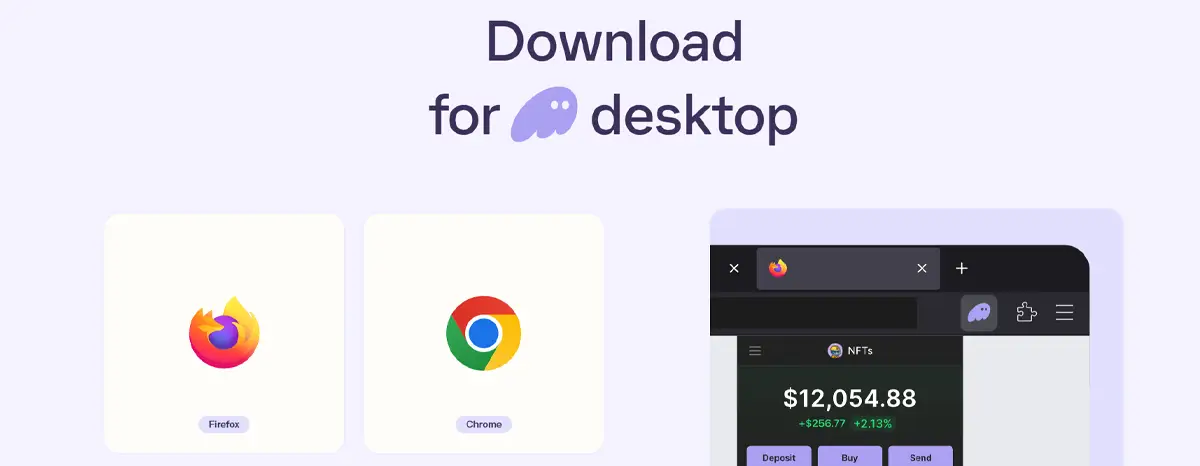 Phantom is a crypto wallet and browser extension built specifically for the Solana ecosystem, now expanding to support Ethereum and Polygon. It combines the security of self-custody with the user experience of a consumer product, making it exceptionally easy to use.
Phantom is a crypto wallet and browser extension built specifically for the Solana ecosystem, now expanding to support Ethereum and Polygon. It combines the security of self-custody with the user experience of a consumer product, making it exceptionally easy to use.
Key Features
- Solana-Optimized: Built from the ground up for Solana
- Multi-Chain Expansion: Now supporting Ethereum and Polygon
- Streamlined DApp Connections: Easily connect to Solana DApps
- In-Wallet Token Swaps: Exchange tokens directly within the wallet
- NFT Support: First-class support for viewing and managing NFTs
- Staking Integration: Stake SOL directly from your wallet
- Hardware Wallet Support: Connect to Ledger for additional security
Setting Up Phantom for Okcash (Solana Version)
Install Phantom: Download from the App Store, Google Play, or as a browser extension- Create a New Wallet:
- Click “Create a new wallet”
- Set a strong password
- Save your recovery phrase in a secure location
- Verify your recovery phrase
- Add Okcash to Phantom:
- Okcash is available on Solana or for when using Phantom with Ethereum
-
- For Solana-based OK tokens:
- They should appear automatically if you have received them
- Alternatively, click on “Manage Token List” and search for OK
- For Ethereum-based OK (with Phantom’s Ethereum support):
- Switch to Ethereum network using the network selector
- Click “Add Token” and search for Okcash or add manually with the contract address
- For Solana-based OK tokens:
Best For
Phantom is the perfect choice for users who primarily interact with the Solana ecosystem while occasionally needing access to Ethereum or Polygon. Its sleek interface and specific optimizations for Solana make it unmatched for that particular blockchain.Comparing Wallet Features
| Feature | MetaMask | Trust Wallet | Coinbase Wallet | Phantom |
|---|---|---|---|---|
| Primary Platform | Browser Extension & Mobile | Mobile | Mobile & Browser Extension | Browser Extension & Mobile |
| Multi-Chain Support | EVM-compatible chains | 65+ blockchains | Multiple chains including Ethereum & Solana | Solana, Ethereum, Polygon |
| Built-in Token Swap | Yes | Yes | Yes | Yes |
| DApp Browser | Yes | Yes | Yes | Yes |
| Hardware Wallet Integration | Yes (Ledger, Trezor) | No | Ledger (limited) | Yes (Ledger) |
| NFT Support | Limited | Yes | Yes | Excellent |
| Staking | No | Yes | Limited | Yes (Solana only) |
| Ease of Use | Moderate | Easy | Very Easy | Very Easy |
| Best For | DApp power users | Mobile multi-chain users | Beginners | Solana ecosystem |
Security Best Practices for Any Wallet
Regardless of which wallet you choose, follow these essential security practices:- Never share your recovery phrase or private keys with anyone, under any circumstances
- Write down your recovery phrase on paper and store it in a safe place—avoid digital storage
- Consider using a hardware wallet like Ledger or Trezor for additional security, especially for large holdings
- Enable all available security features such as biometric authentication, PIN codes, or passwords
- Be cautious of phishing attempts and always double-check wallet URLs and app downloads
- Create a separate “hot wallet” for active trading and small amounts, keeping most assets in a more secure setup
- Regularly update your wallet software to ensure you have the latest security patches
- Use a unique, strong password for any wallet that requires one
Choosing the Right Wallet
The best wallet for your Okcash holdings depends on your specific needs:- MetaMask is excellent for active DApp users on Ethereum and other EVM chains
- Trust Wallet offers the most comprehensive blockchain support on mobile
- Coinbase Wallet provides the best balance of security and usability for beginners
- Phantom excels for Solana ecosystem participants
Resources for Okcash Holders
- Official Okcash Website: discord.gg/grvpc8c
- Community Telegram: t.me/ok_heroes
- Contract Addresses: okcash.org/supported-chains
- OK Power Send Tool: okpowersend.com